7 of the Best Apps for Digital Note-taking on Android
- Kaliora Digitals

- May 10, 2020
- 3 min read
Are you ready to make the switch to digital note-taking? Are you considering it but not sure if it will work for you? You may be wondering what apps are best to use. You don't want to waste time figuring out which app you will need.

Let's be real, college students don't have a lot of free time to be exploring 10-15 apps. It can be very time-consuming to find the app that is perfect for you and your needs. So I have selected my personal favorite apps, and given a quick rundown of some features and any noticeable problems I've had.
Inkcredible (Free/ In-app Purchases)

Inkcredible is a great app with a lot of potential. It supports PDF importing, but you must purchase this feature if you want to import more than the first 3 pages. You can view all your notebooks together, and even organize them into folders. There is a little lag on the handwriting, but not too much to be overly bothersome. It also allows for text input and has a zoom box. It supports shape-detection, layers, and fill colors. You can also select objects and easily move them.
LectureNotes (Trial/$6.99)
LectureNotes has a lot of options for note-taking. You can have 20+ preset pens, multiple text tools, and layer support. You can also create an index for your notebook to easily find selected notes. In addition to the ability to export as PDF, to EverNote, and OneNote, you can also import PDFs when you install their PDF View App to work with Lecture Notes. The trial version only allows 2 notebooks with 8 pages each, but the purchased version does not have those limits.
Squid (Free or $1/month)

Squid is a Note-taking app that also supports PDF annotation. I have used Squid personally for years. I absolutely love how easy it is to work. You can view your notebooks in a sidebar, and once you click your notebook, you have all your notes. Each note can be however many pages long you need it to be. There are also many paper options, and more if you do the $1/month subscription. It is super easy to import PDFs and export your notes as PDFs as well. If you prefer, you can export a selected page, or the whole note into either a PDF, JPG, or PNG. This app allows you to handwrite, use text, import images (transparent PNG supported), and add simple shapes. It also features a color wheel and keeps track of your most recent colors. You can also back up locally or to the cloud via Box and Dropbox.
Metamoji Note (Lite/$7.99)
When I first started with MetaMoji Lite, I was not impressed. However, once I figured out how to use it, I realized it is a really good app. Not as great as some other apps, in my opinion, but still a good app for basic note-taking. This is another app that has no lag, and it even has a zoom window, so you can write zoomed-in, but still see the overall picture of the area you are working in.
Evernote (Free or $7.99/month)

Evernote is a popular app for note-taking and has some good features. You can sync between 2 devices with their free plan, and have up to 60 MB of saved notes a month. These features are extended with the premium plan, which also includes PDF annotation. The basic account allows for handwriting, text, and importation of images.
NoteShelf ($4.99)
NoteShelf is quickly becoming my favorite app for note-taking. I would say that the one-time payment of $5 is definitely worth it. You can import PDFs and create notebooks. You can also import pictures to your notes, and save your notes using auto-backup. They also have a huge selection of covers and papers when you sign up for their free NoteShelf Club Membership. Noteshelf supports handwriting, text, and perfect shapes as well. One thing I was worried about was the handwriting lagging as it does in other apps, but there is absolutely no lag in the handwriting. You can also organize your notebooks into categories, which is a convenient feature to have.
One Note (Free)

One of the best things about One Note (besides it being free) Is the ability to sync between multiple devices. Each Notebook is divided into sections, and each section is divided into pages. The organizational aspect of it is beyond comparison. Your notes are always saved in your one drive, and you can access them on any device with no limits. You have many basic text abilities, including multiple font options, size adjustment, alignment, and bullets. You can also handwrite with 15 colors and highlight with 2. Finally, you can insert photos, attachments, and audio.
These are my favorite apps for note-taking. My top 3 would be Squid, OneNote, and Noteshelf. What are your favorite apps for taking notes in college? Be sure to let us know in the comments below!






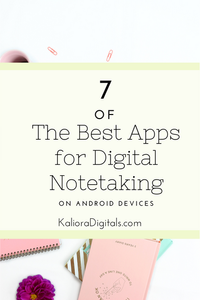



I was pleasantly surprised by the quality of the selections https://captain-droid.com/en/ . Everything is divided by topic, there are even old proven hits and rare new releases. Some games are really "addictive". In a couple of days I found several excellent arcades, which I now do not let go of.